Step 1; Enter google play store and search for Tencent conference(English version) for Chinese version enter apple store or Play store and search"腾讯会议"(Tengxun huiyi).
Step2; Install the app then check whether it's color or icon looks like the one on the pictures below describing the whole process .Note that Chinese version is different with English version .
Step3 : Follow the steps of filling in your information and address before log in the meeting .
Refer also to the below picture steps for directions .
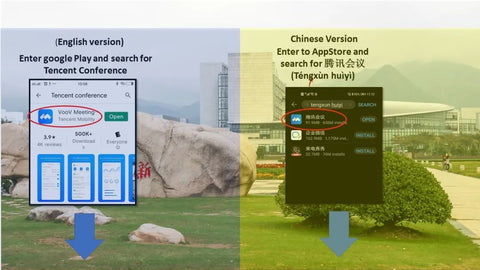
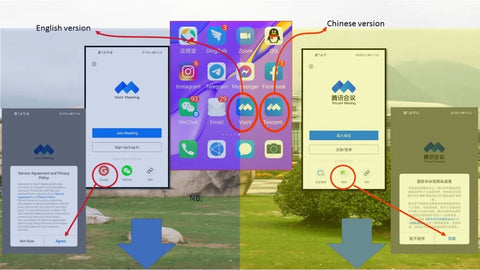
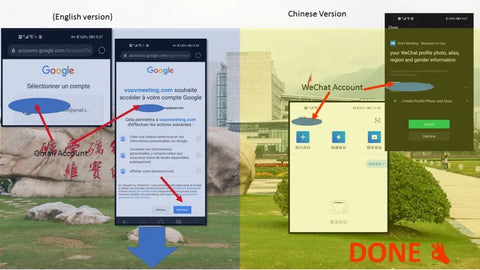
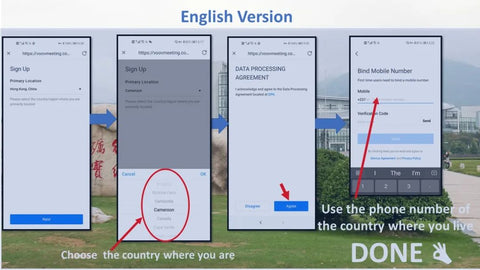














Related Posts
2021 Study in China exhibition for Indonesian students